Licensing Solutions
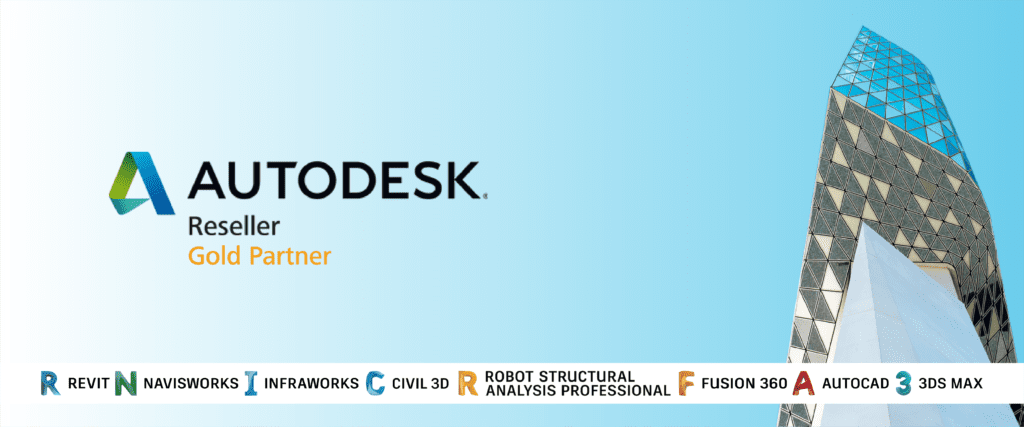
OCLITS Software Licensing for Autodesk and AutoCAD® Computer-Aided Design. Autodesk offers industry-leading solutions for Architecture, Engineering and Construction, Civil Infrastructure, Media and Entertainment, Product Design and Manufacturing.
BIMTech Introductory Video
Choose from several levels of volume software licensing options for Autodesk (desktop subscriptions or perpetual):
- Desktop Subscription — A pay-as-you-go option that reduces up-front costs and maximizes value over time for a low quarterly or annual price.
- Commercial — Ideal for individual as well as large company users.
- Government — Ideal for Federal, State and Local government entities.
- Education — Autodesk provides free and low-cost software to students and education institutes
Autodesk provides two main types of licenses –
Stand-alone Licenses
A stand-alone license supports one or more Autodesk products for an individual user and computer. For most Autodesk products, a copy can be installed on a second computer for “non-concurrent usage”, meaning the two copies cannot run at the same time. This allows for use of your Autodesk product on your work computer as well as your personal computer at home for example.
Network Licenses
A network license supports the use of Autodesk products up to a maximum number of users or “seats”, who are connected to a server network. The products can be installed on as many computers as desired; however, at any one time, can only run on the maximum number of computers for which licenses have been purchased. Because you can install the products on more systems than the number of licenses purchased, you get true floating licenses across your entire organization.
Autodesk Subscription Benefits
- Access to the latest software releases — You have a competitive edge when you’re always up-to-date.
- Previous version rights — Use both previous and current versions of desktop software to deliver your projects.
- Home use rights — Enjoy the flexibility of using your software at home or the office.
- Autodesk® 360 cloud benefits — Increase mobility, improve collaboration, and optimize your designs.
- Basic support — Take advantage of community support forums, one-on-one Autodesk web support, and Autodesk online support, including a knowledge base. You can explore help documents, tutorials, and training videos and explore an extensive collection of Autodesk technical solutions and community support forum threads.
You also can choose Advanced Support, which provides one-on-one telephone and web access to senior Autodesk support specialists. Take advantage of unlimited high-priority, extended access to global phone support, remote desktop assistance, and prioritized web support options.
Autodesk License Compliance
OCLITS as a 3rd Party will help customers to optimize Autodesk’s software licenses asset. OCLITS team can help clients avoid the misuse and over-deployment of Autodesk software. Please feel free to call the OCLITS team in case you require help settling the issues of the Autodesk license non-compliance state. Non-compliance state could be because of pirated software being used or software being over-deployed unintentionally in the organization.
OCLITS’s Autodesk Licensing Support
- OCLITS provides Installation, deployment, and licensing support
- OCLITS helps activate and re-activate clients’ Autodesk licenses
- OCLITS helps sign beneficial licensing agreements with Autodesk