Dynamo Services
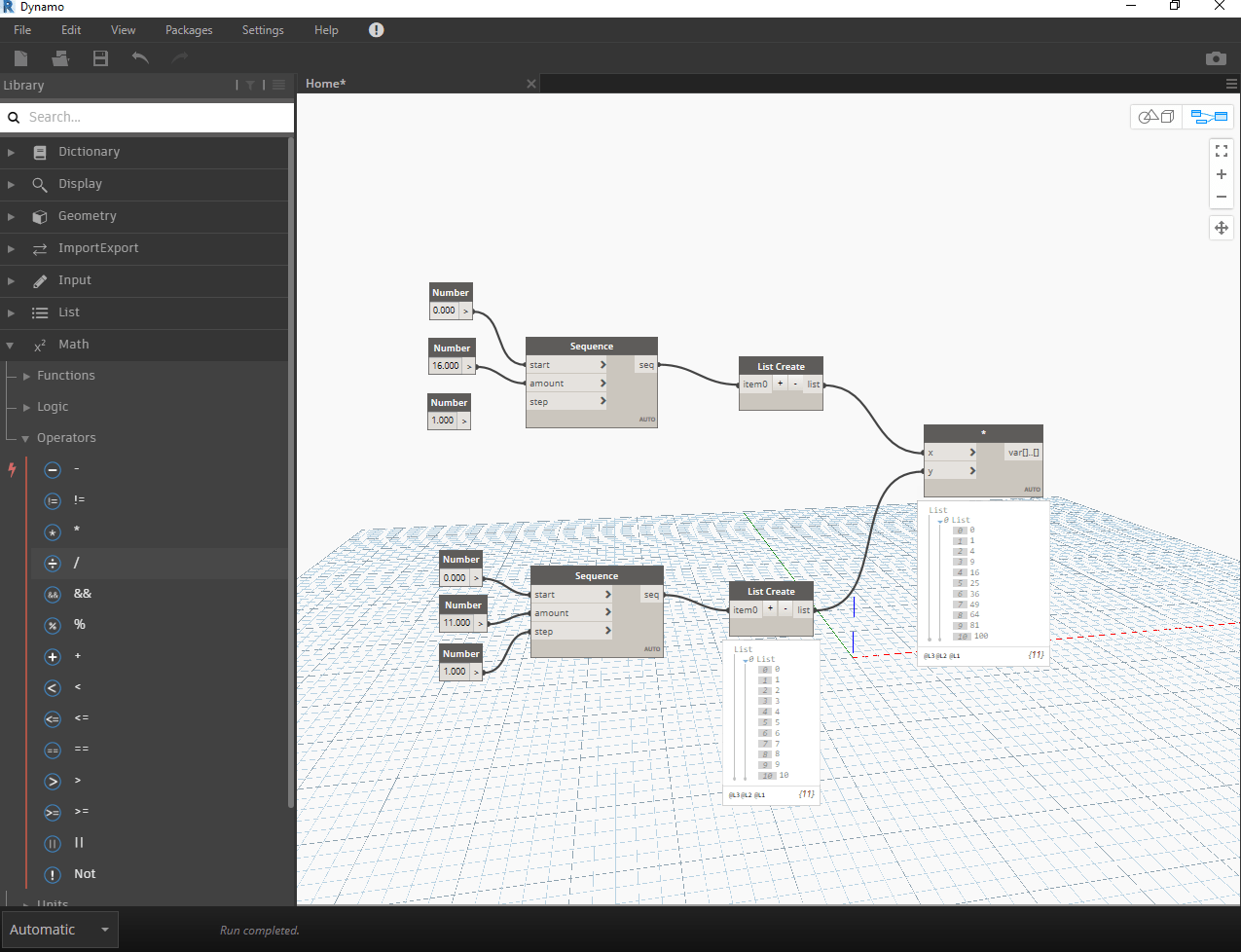
Dynamo is a graphical programming tool allowing users to explore visual programming, solve complex problems, automate repetitive tasks and make user defined tools to aid in design and documentation workflows. Working with Dynamo may involve using the application, not necessary connected with Autodesk products however it also includes applications like Microsoft Excel, Microsoft Word and LEED studio.
Dynamo, a visual programming tool,specialized to be accessible to both non-programmers and programmers alike. It gives users the ability to visualize graph behavior, define custom pieces of logic, and graph using numerous textual programming languages.
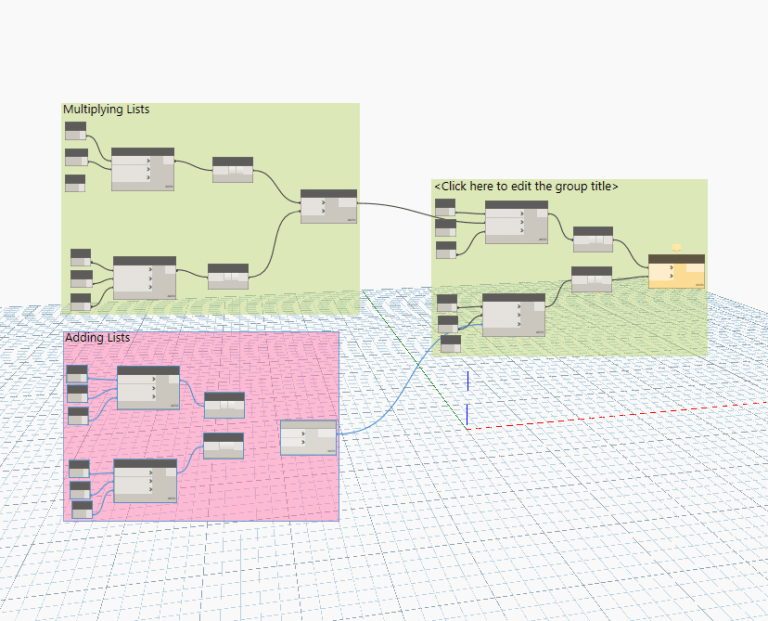
Advantages of Dynamo
Dynamo Automates Repetitive Tasks: Various of Revit’s task are repetitive like hitting the nail on the same point many times, these tasks may include creating sheets, creating sheets and copying building components on typical floors etc. Sure, the software makes individual tasks pretty easy to accomplish. But when you need to do that task 10, 20, 100 times, it adds up to a lot of clicking. Fortunately, Dynamo makes these tasks really easy and automatize. You can create your sheets directly from views in the model. Or create them from an Excel file. What would have taken over an hour can be accomplished in a few seconds.
Dynamo helps in accessing building data: Building data is all for the BIM environment, the bigger and accurate data you have, the more useful product you get .But getting that data isn’t as easy as it should be. Sure, you can create schedules in Revit. You can even export these schedules to Excel. But sometimes you need to combine data from different categories. Or you need to calculate specific values. While Revit has made cumbersome in improving these capabilities, it still falls short on many data-specific tasks. However, Dynamo makes this process much easier. For example, using Dynamo you can create a two-way link between your Revit model and Excel.
Dynamo tests performance:How do you know your design is going to perform in real life ? You can either wait until the building is built or you can test it choice is all yours. Dynamo makes it easier to simulate building performance throughout the design process. Want to know the performance of the building in scorching heat of June? You can create a tool that measures this.
Dynamo helps in thinking Computationally: Dynamo compels you to think in a systematic manner. You need to think logically and in a step-by-step manner. Most architects rely on intuition and creativity to solve complex problems however this kind of ability does not work always. But what if you could encode this intuition? You could look at each step and really understand what makes it work. Even better, you could reuse that design logic and improve it by the time.
BIMTech offers the following services:
Scripting for Creating Sheets
Scripting for Project Management
Scripting for construction workflows
BIMTech offers following courses:
Dynamo Basic training
Dynamo Intermediate training
Dynamo Advance training
Dynamo for automatic updating of BOQ
Dynamo for project management
Dynamo for Revit Workflow